Most people nowadays like to record home videos, and since they tend to have their trusty smartphone with them at all times it really is very convenient. While you could just upload those videos directly, it might be a good idea to edit them into a full-fledged home movie that will really look attractive and entertaining.
Despite the fact that editing your home videos into a home movie may sound complicated at first glance, it really isn’t. Even if you have zero prior experience and no real expertise with videos, the Movavi Video Editor will make the process so intuitive that you can’t go wrong. In fact all you need to do is:
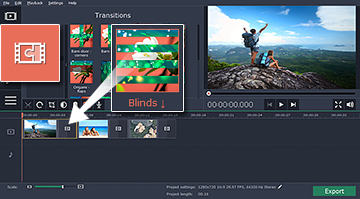
- Add the videos that you want to include in your home movie by clicking ‘Add Media Files’ and selecting them.
- By default the videos that you added will appear in your ‘Timeline’ and you can drag them around in there to alter the sequence in which they appear.
- Add stylish transitions between the scenes by opening up the ‘Transitions’ tab. When you find one that you like you simply need to drag and drop it in between the videos where you’d like it to appear.
- Adding background music to your video could also be a good idea. Just add the music file that you’d like to use and it will automatically appear in the ‘Audio track’.
- Once you’re ready, save your video by clicking ‘Export’. If you like you can choose a format or one of the presets to automatically optimize your video.
By just following these steps you should end up with a home movie that is complete with background music to set the mood and stylish transitions that give it a touch of polish. Of course you could also use the other features of the Movavi Video Editor to enhance the video quality, insert subtitles, cut and combine various segments of video, and much more.
With the Movavi Video Editor you won’t have any shortage of options and the sheer amount of powerful features that are at your disposal will give you everything you need to make a movie that looks great. Why not jump straight in and try it out firsthand so that you can get a feel for what it can do and how easily it will let you get the job done.


